
Here are the steps I took to setup my Git.
1)Dowloaded Git from google and installed it in windows.
Git is a distributed version control system for tracking changes in source code during software development. It is designed for coordinating work among programmers, but it can be used to track changes in any set of files. Its goals include speed,data integrity,and support for distributed, non-linear workflows.
2)Loging in with a user name and email adress in Gitbash to enter the fab academy repository.
User name : Abdoelaziz Shafier
Email adress : azardabdoelaziz17@gmail.com
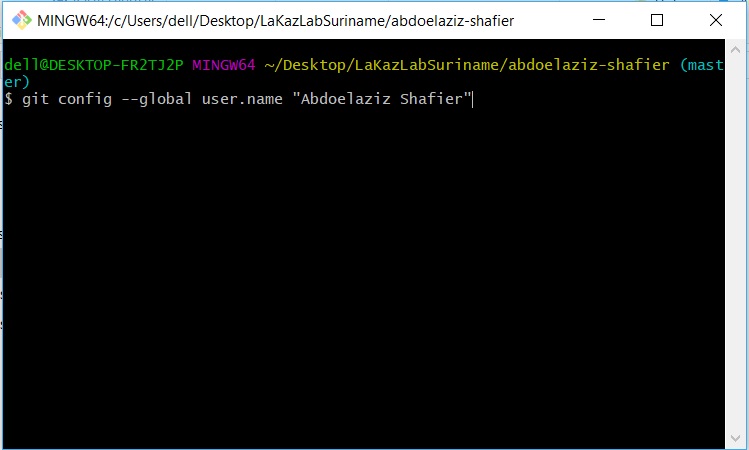
3)To make your git to work with your Gitlab,i had generate to a key.
To clone and to push/pull with my repository i needed to have a ssh key.To get that key i downloaded puttygen to generate a key.After i generated a ssh key,i added it into my fab academy gitlab account in settings.
After pasting my ssh key in my git settings i will clone my repository.
There are some comments that will be used to do that proces and they are :
1)git clone
2)git pull
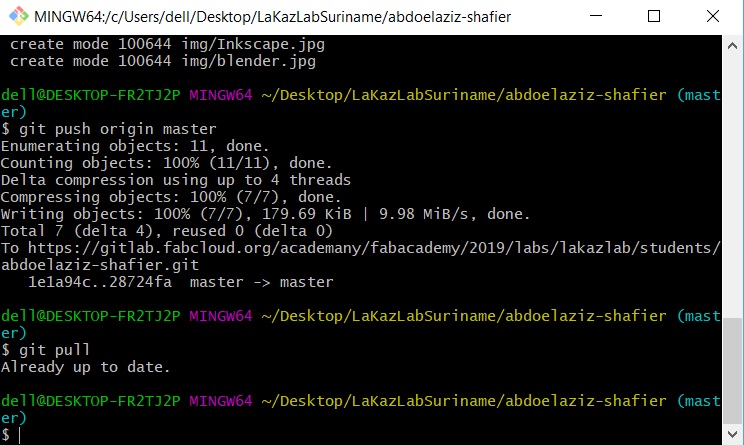
3)git add "" or git add -A
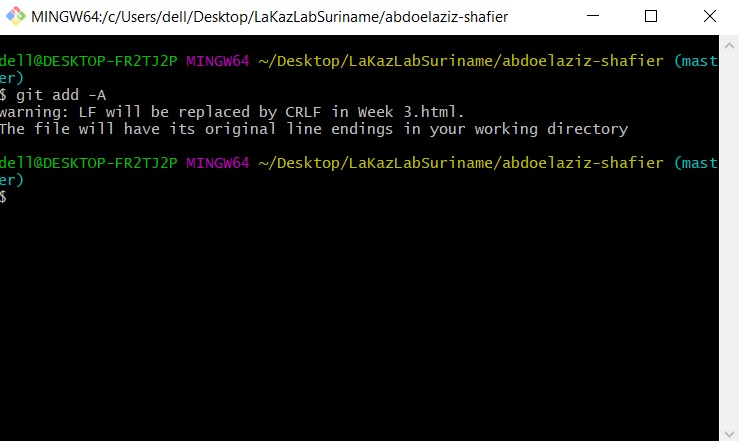
4)git commit -m ""
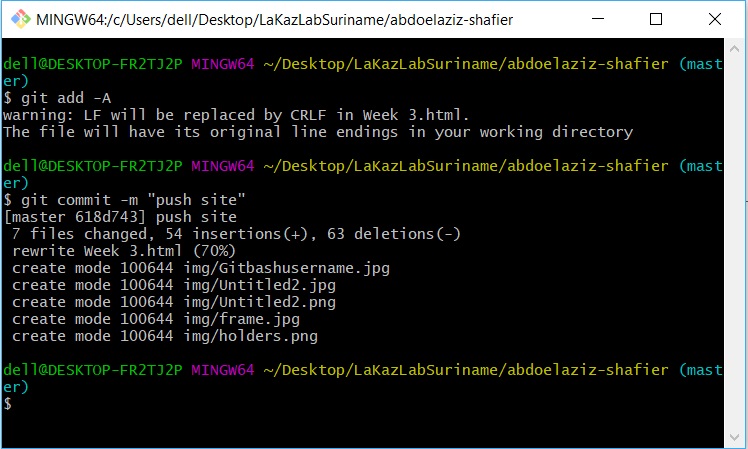
5)git push
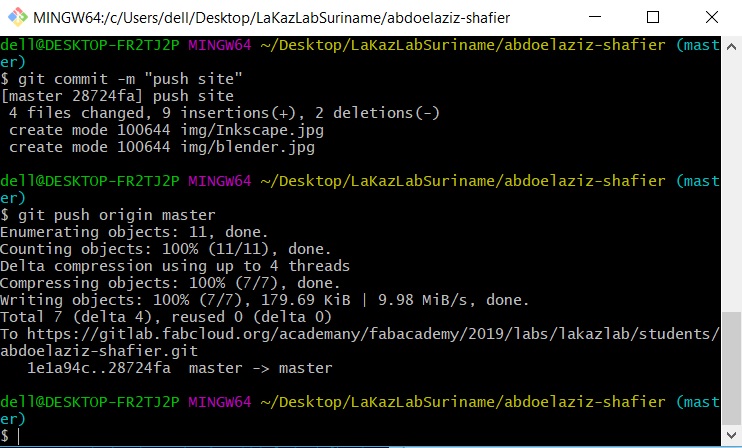
Personal Website
For my personal website i downloaded a one pager html template and then updated it with my personal information.
Click to see the template i used.For my weekly documentation i used a simple html5 template and linked them with weekly sites.In the picture u see i changed the data from the template.I dowmloaded sublime text for editing my site.
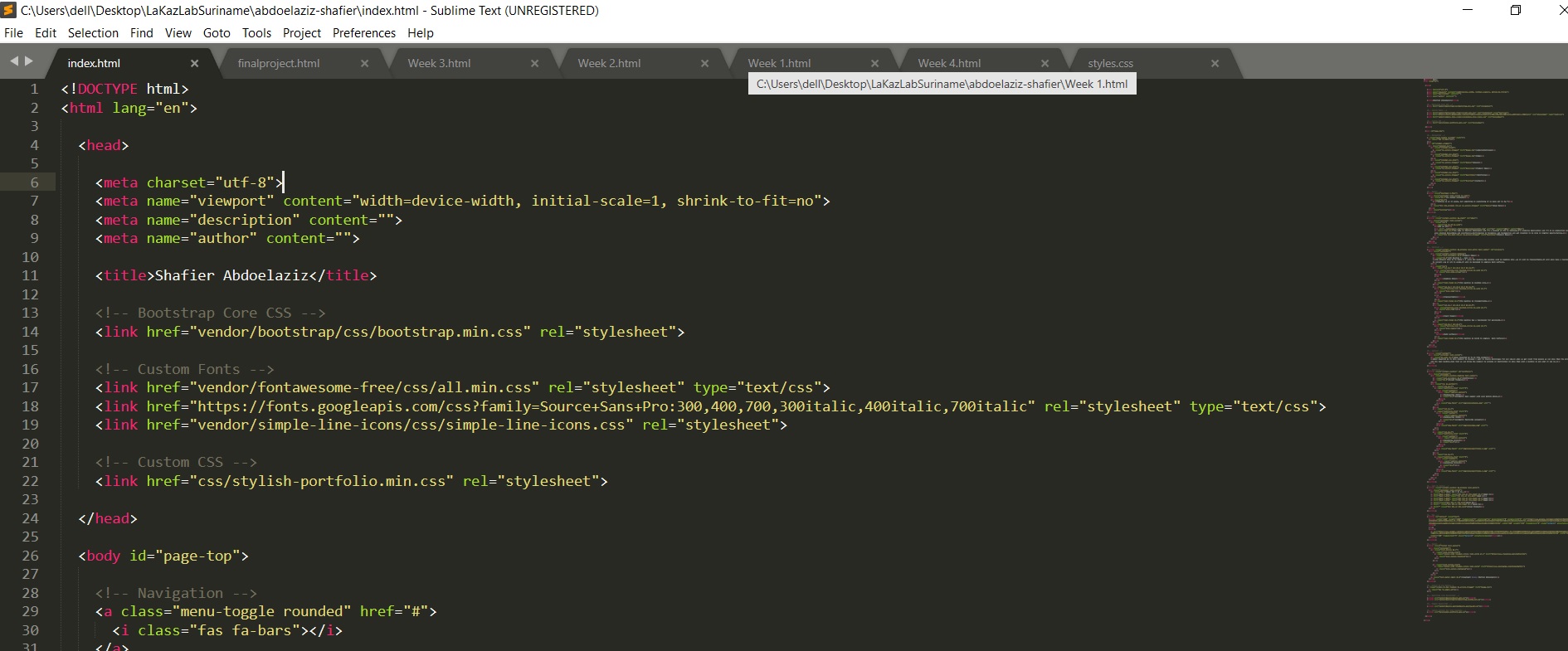
Editing personal information in to the site
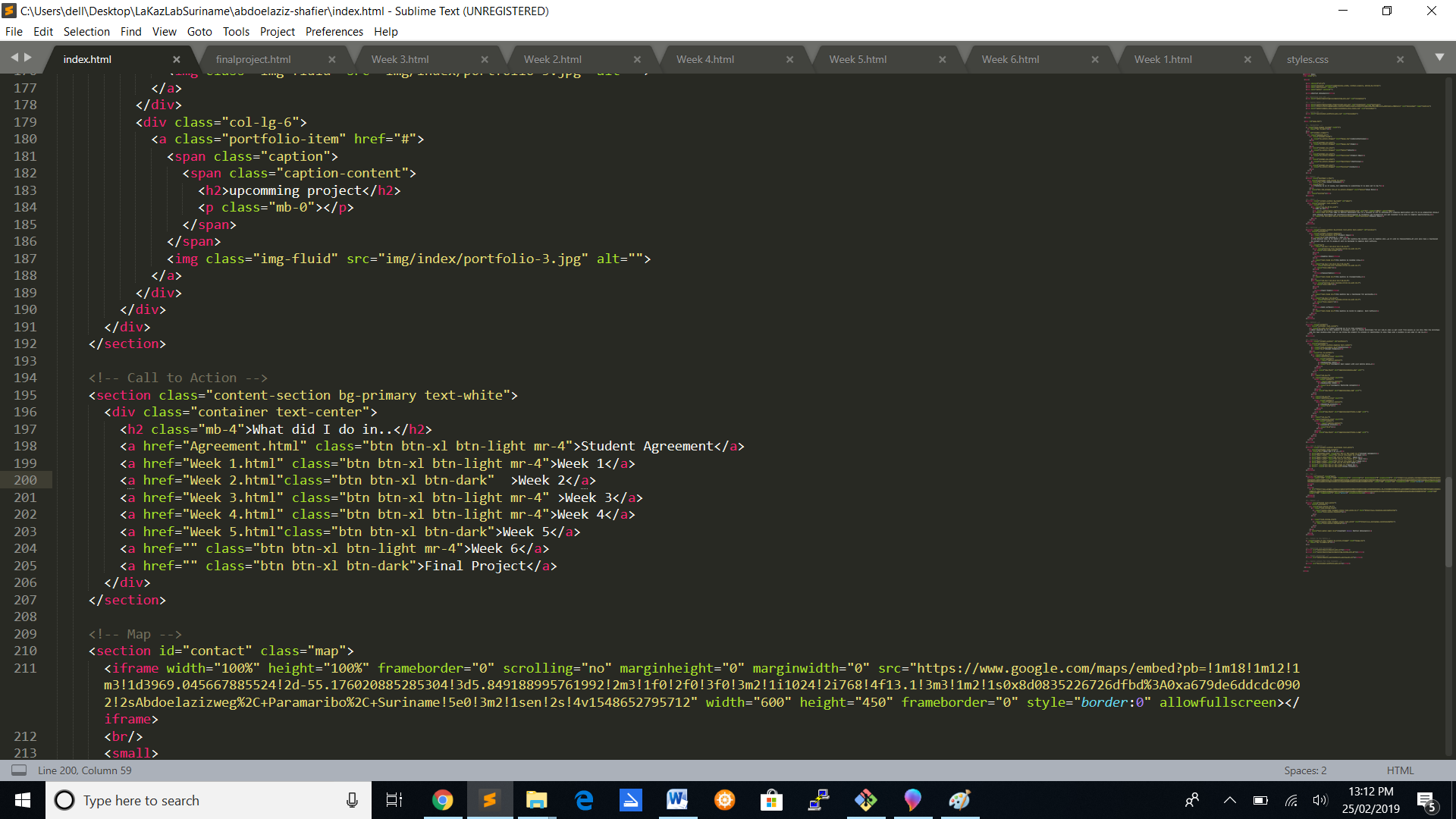
Linking the weekly sites on the main site
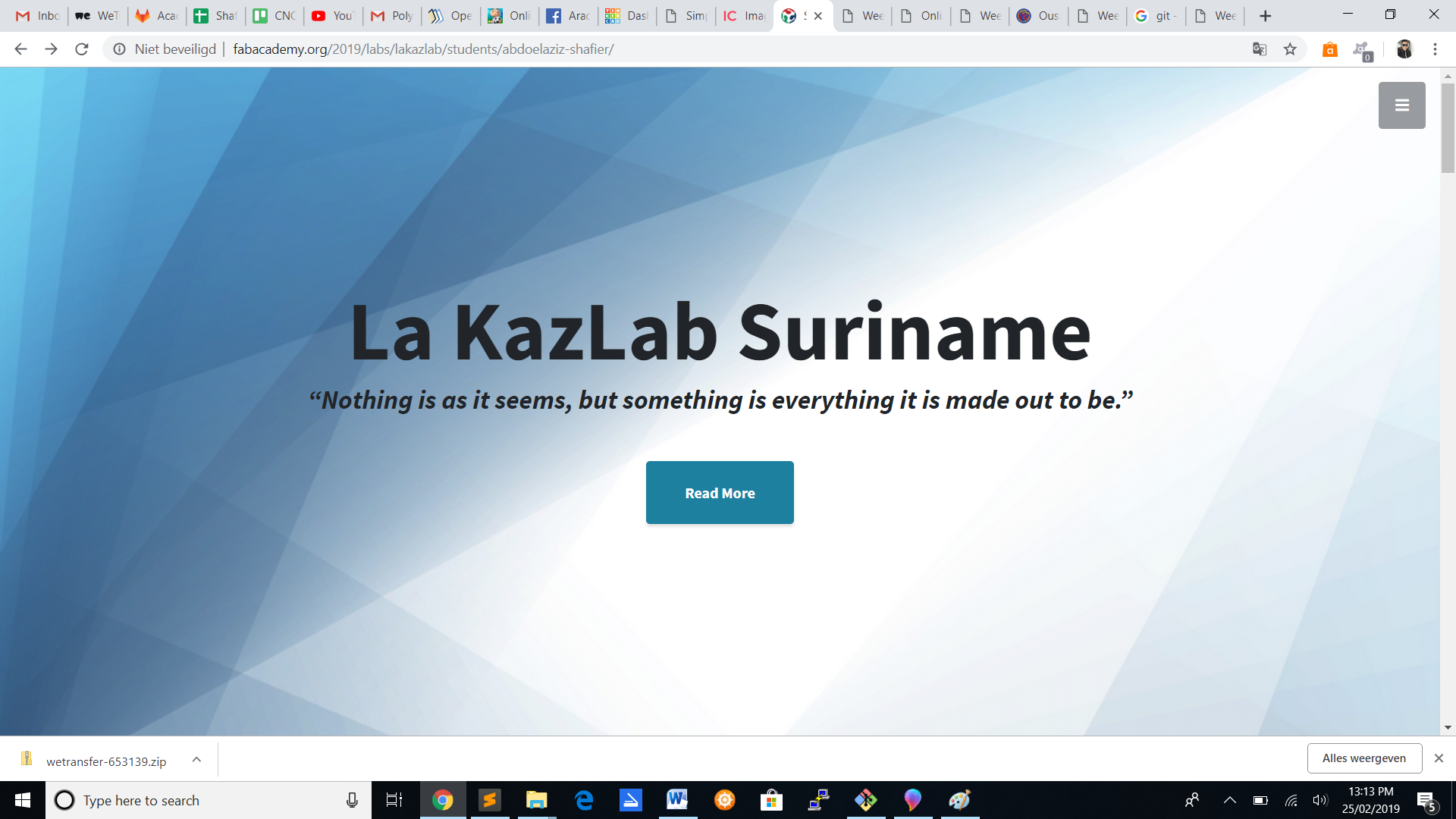
Confirming personal data on website.
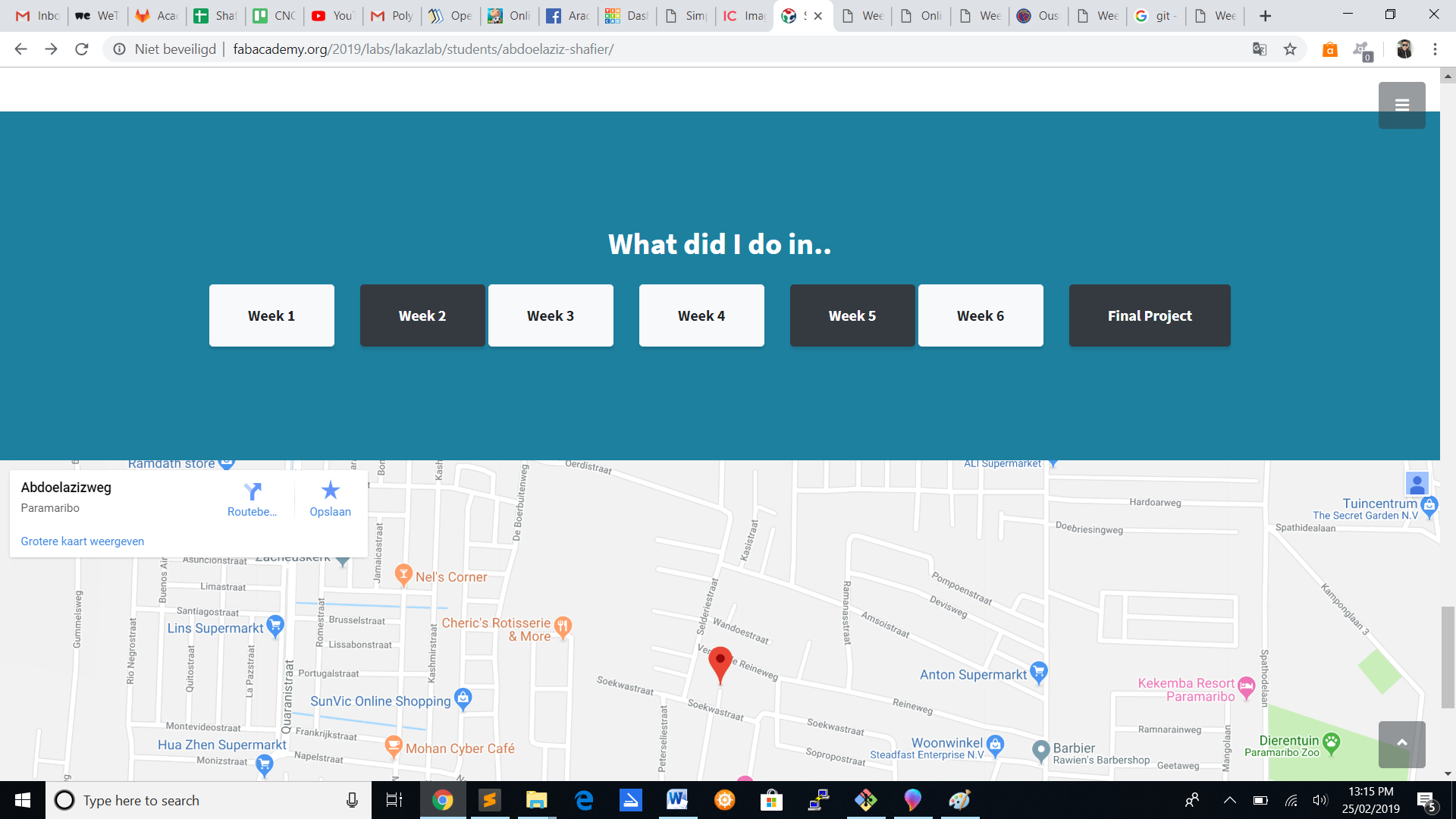
Testing the weekly buttons.